
FacetPhone Mobile App:
Active Call Screen
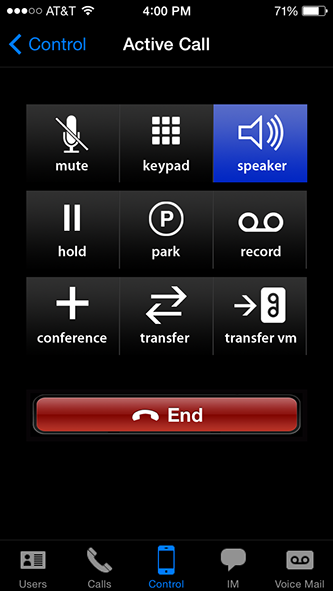
• When you are in an active call, this screen will be displayed. You can toggle the mute, speaker and recording modes on and off. If auto-speaker mode is enabled, then the audio will be automatically moved between the speaker and earpiece when you move the phone to and from your ear.
• Tapping the keypad button will present a keypad where you can enter digits to operate an auto-attendant.
• To put the call on hold tap the hold button. The call will be in your list of calls on hold on the Control tab. You can tap it there to pick it back up.
• To park the call, tap the park button. The call will no longer be your call but you can see it parked on the Calls tab.
• If you have one call on hold and another one active, you can tap the conference button and conference the two calls together. You can put that call on hold and call someone else and repeat the process to add each person to the conference.
• Tapping the transfer button will allow you to choose a user, a group or an outside phone number to transfer the call to.
• Tapping the transfer vm button will allow you to transfer the call directly to a user's voice mail.