
FacetPhone Mobile App:
Users Tab
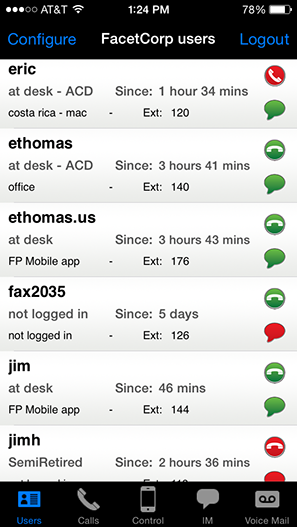
• The Users tab on the mobile app has a scrollable list of all the users in the group you are currently watching. You can change the group by tapping the Configure button.
• For each user, you can see their name, their extension number, their current location and status. The phone and IM icons indicate their availability for phone calls and instant messaging sessions.
• When you tap on a user's entry in the list, the user detail screen will be displayed:
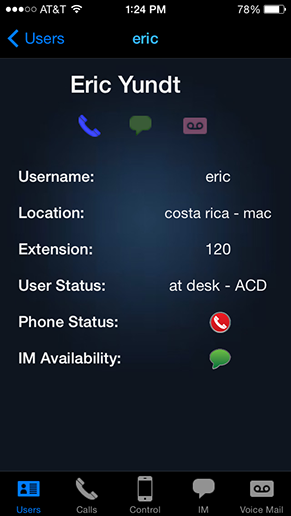
Tap the phone, IM or voice mail icon to place a call to the user, start an instant messaging session with them or leave them a voice mail without calling them.