
FacetPhone Mobile App:
Voice Mail Tab
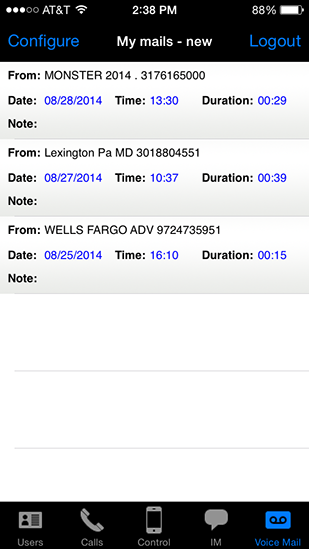
• The voice mail tab shows a list of the voice mails in the selected folder. You can tap the Configure button to change between your personal folder or any group folders you have access to. You can also select between the new and saved folders.
• When you tap on an entry, the detail screen is shown for the voice mail:
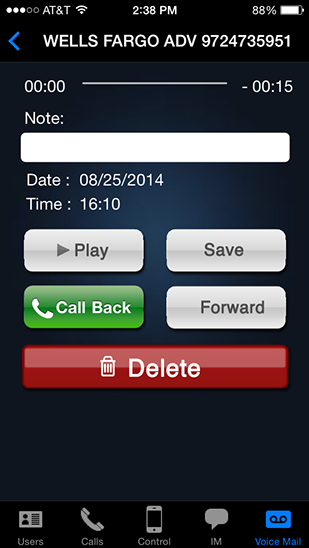
• From this screen, you can play the voice mail, move it to the saved folder (or new if this is in a saved folder), place a call back to the caller ID associated with the voice mail, forward it to another user or delete it.
• When you play the voice mail, the following control screen is presented:
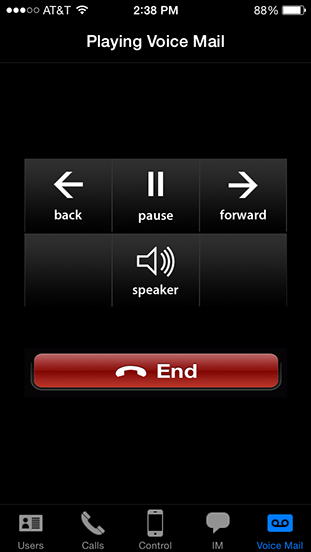
• The pause control allows you to pause and resume playback. The back and forward controls allow you to jump forwards or backwards 5 seconds in the voice mail.
• The speaker button allows you to move the sound between the earpiece and speaker. If auto-speaker mode is turned on, it will automatically move between the speaker and earpiece as you move the phone to and from your ear.