
FacetPhone Mobile App:
Calls Tab
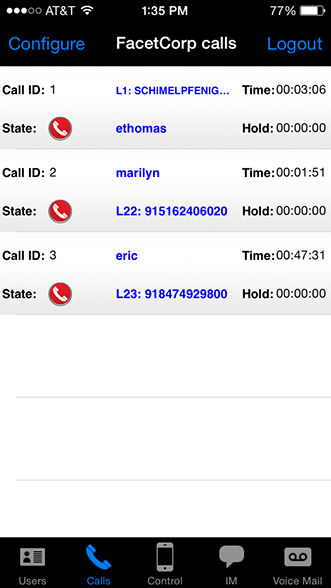
The Calls tab displays a list of all calls currently active on the phone system. If you tap on one of these, the call detail screen will be displayed:
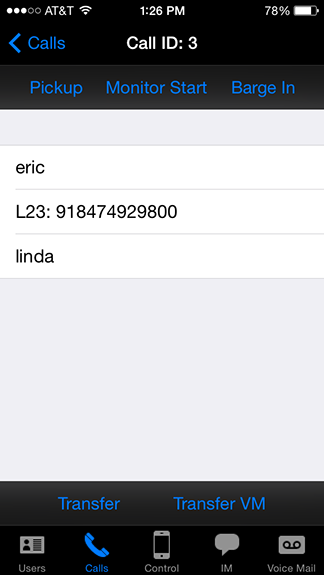
This screen will show all the parties in the call including all the parties of a conference call. If the call is parked, you can pick it up by tapping the Pickup button. If you have monitoring privileges, you can monitor or barge in on the call. If the call is yours or is parked, you can transfer it to another user or directly to another user's voice mail.