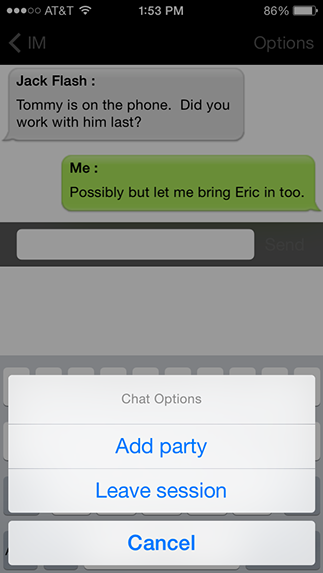FacetPhone Mobile App:
IM (Instant Messaging) Tab
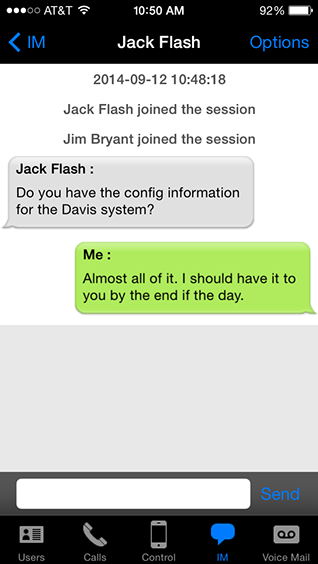
• When an IM session with you is started, the IM tab will be selected and an alert will sound.
• When you tap the entry box to the left of the Send button, the keyboard will be presented and you can type your message and then tap Send.
• To add more parties to the session, tap the Options button and the following screen will be displayed: