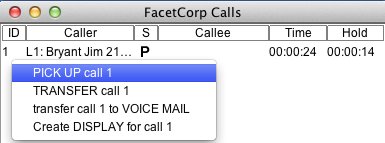FacetPhone Computer User Interface:
Calls Window
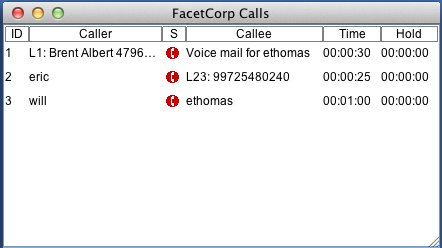
• The ID column is the call's ID. This is only used if you need to refer to a parked call by ID when picking it up.
• The Caller column has the caller ID of the first party in the call.
• The S column shows the call's status. An off-hook phone on a red background means the call is active. A red "A" indicates that it is your active call. A black "P" means the call is parked.
• The Callee column has the caller ID of the second party in the call. If there are more than two parties to the call (a conference), you can click on the call to get a menu and choose to open a call display that will show all the parties to the call.
• The Time column shows the duration of the call.
• The Hold column shows the total time that the call has been on hold, parked, or queued waiting for an operator.
• If you click on a call, you are given a menu of actions that can be performed on the call. The options you are given will differ depending on whether it is an active call and whether it is your call or not: