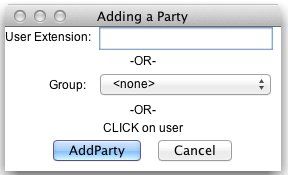FacetPhone Computer User Interface:
Instant Messaging Window
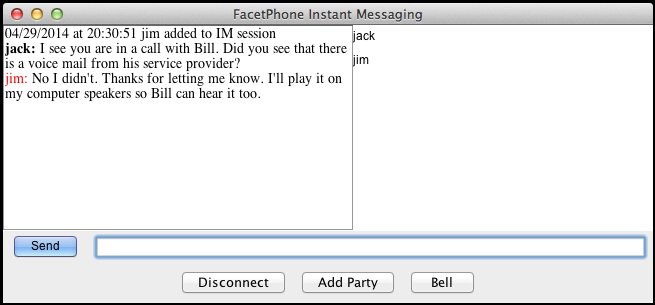
• When you initiate an instant messaging session with someone else or when they start one with you, the instant messaging window will be presented. The panel on the left shows the conversation and the panel on the right shows the members of the session. All messages are sent to all members of the session.
• To send a message, type it into the box to the right of the Send button and either press Enter or click the Send button.
• To add new parties to the session, click on the Add Party button and you will be allowed to enter a single user or a group of users: